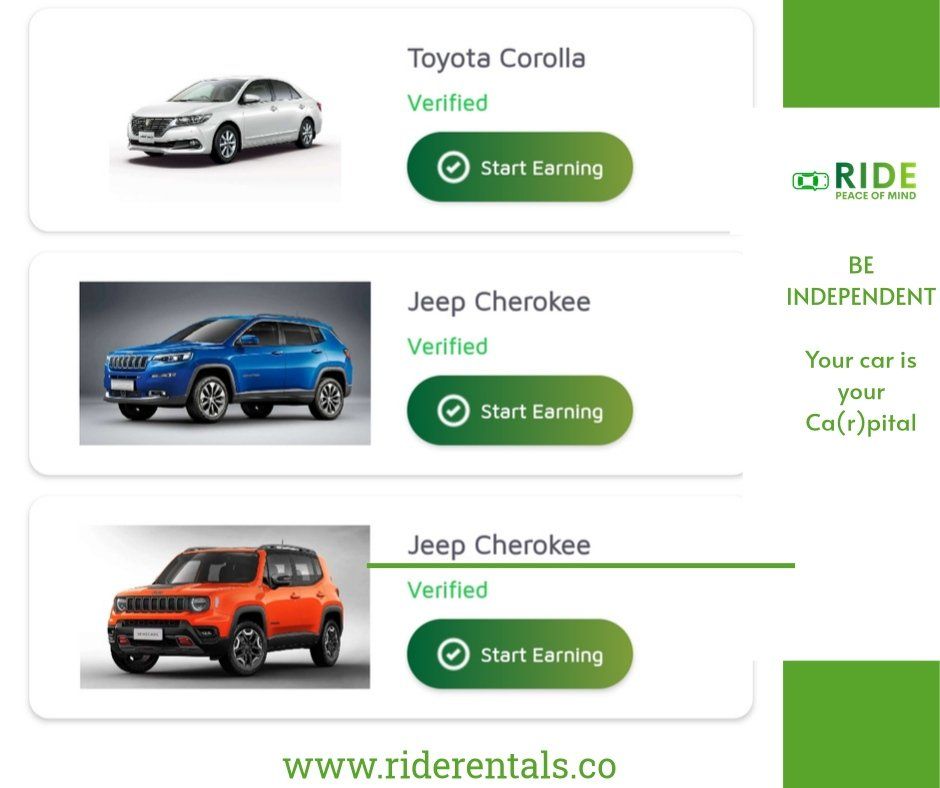ADDING YOUR CAR TO RIDE
If you are new on Ride, just sign-up and fill your profile.
After that, clean up your car inside and outside, then, make attractive photos of your car on daylight so the renter can see it from every direction and inside of it. Check on how to take immaculate photos of your car. It is preferred that you take photos of the front end, back end, diagonally, interior and the trunk.
Set-up your car profile. Please remember to fill as much information about your car as you can so it will go up without any problems as soon as possible. Accurate information about the location and features of the car will be vital to have more renters and your car will come out in searches more often. You can change your car profile every time you want.
Always keep your eyes on the pricing of a similar car model or vehicle so you can adjust to get more rents. You should do it before you upload your car and every few weeks to see if there is a change on the market. Learn more on Ride car rental price-setting tips.
Keep your calendar up to date! Our search only shows your car on the available days, hours and place you have set, so if there is a change in your car use calendar, update the profile quickly!
After you uploaded the profile:
- YOUR CAR IS NOW ONLINE AND COMES UP IN THE SEARCH! CONGRATULATIONS!
- If someone will book your car, you will receive an App notification.
- Go to section “Dashboard” and check active rentals.
- Check if the user has passed background check! You only accept rentals from vetted users that satisfy your requirements.
- Check the beginning and end dates and times and accept or decline the reservation!
- If you accept the reservation, we will inform the renter via e-mail or App and/or text message that the rental has been accepted.
- As soon as the renter has paid for the rental, you will receive an e-mail or App notification and/or a text message. Until that, other users will be able to book your car.
- An agreement will be automatically electronically signed once the rental has been paid. If you have several reservations for one date, please cancel the other reservations once payment has been made by one of the renters.
- Contact the renter and discuss the delivery of the car.
- Prepare the car for rental on the due date.
- Meet the renter and deliver the car. We have shared the in-app handover process to ensure you handover the car to the right person.
- After the rental, meet the renter to pick up the car.
- Check if the car is in the same condition as before: the car is clean and tidy, the fuel level is the same (if it isn’t, make an agreement with the renter that he will pay for it in cash or fill the tank), etc. Check the car with the renter and sign the delivery and acceptance Note.
- Rate the renter after the rent and leave short feedback so that it would be easier (or harder) for the renter to rent a car the next time. We will also ask the renter to rate the car owner and the car.
- At the end of each Ride, we will make a payment to your preferred method (No cash Payments) . This way we ensure a smoother service in case the rent has been canceled or there have been other issues since we can take care of it in your place.
IMPORTANT!
- You can always refer a platform driver. If you have any problems with self-drive model. Learn more about Ride’s platform drivers. For more clarifications, you can get in touch with the Ride support by sending an e-mail to customerservice@riderentals.co or calling 0714877948.
- We use the information provided in your profile, so, if you want to receive payment to another bank account or M-Pesa, get in touch with you on another e-mail or phone number, please, update the information on your profile.
- You will receive 90% of the rental price. We will use the remaining 10% to advertise your car, carry out user background checks, make the platform more convenient and safer, as well as create new services.
- Don’t forget that you can advertise your car! The more people know that you are renting our your car, the more rentals you will get and the more money you will receive! Tell about this opportunity on your social media, send e-mails to people who might interested and tell your friends about it. Your friends will most likely be happy to rent the car from you and you will most definitely feel better knowing that your car is used by someone you know.
- We will appreciate you telling us what you like, what you don’t like and what you would like to see improved! You can contact us by writing an e-mail to customerservice@riderentals.co or calling 0714877948.
Ride is a trusted peer-to-peer car rental platform that allows car owners to share their cars to well-vetted potential renters in their neighborhoods.